


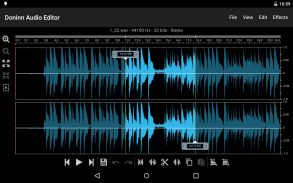
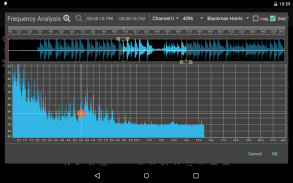
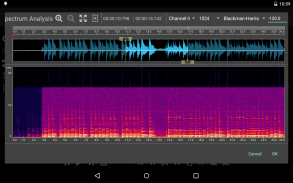
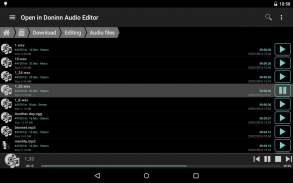
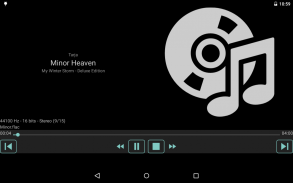
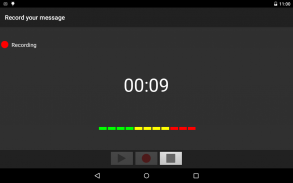
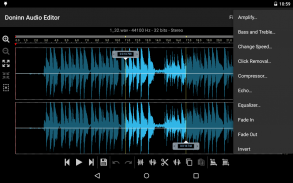
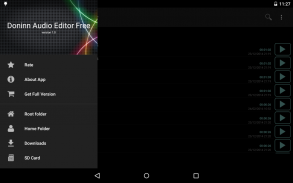






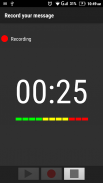

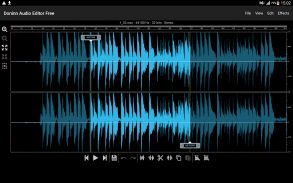
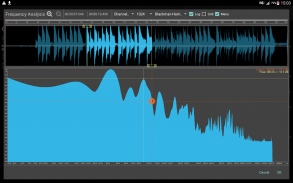
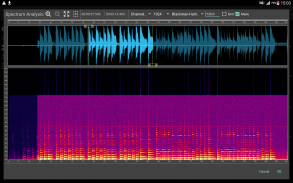
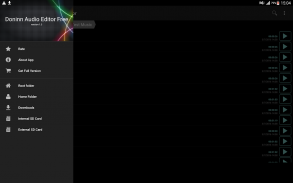


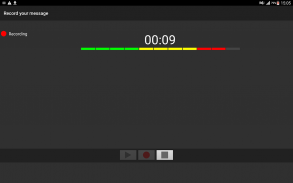
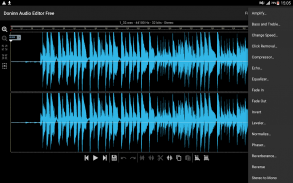

၏ ရွင္းလင္းခ်က္ Doninn Audio Editor Free
Doninn Audio Editor is a full-featured audio editor which allows to record, play, process, and analyze voice, music and other sound recordings. The interface is intuitive and easy to use, which gives you an opportunity to navigate the program quickly and easily.
Doninn Audio Editor (Free) is a free version of the app. It has all features of the full version, but duration of saved file can not exceed 3 minutes. Also there is no ads in the full version.
Main functions:
1. Recording
1.1. Record file formats: WAV, MP3 (up to 320kbps).
1.2. Sample rate from 8000 to 48000hz.
1.3. Mode: mono, stereo.
1.4. Recording runs in the background and when the screen turns off.
2. Editor
2.1. Supported file formats: 3gp, aac, ac3, aif, aiff, avi, amr, au, flac, flv, gsm, m4a, mat4, mat5, mkv, mov, mp2, mp3, mp4, ogg, opus, paf, pvf, rm, sf, snd, w64, wav, wma, wmv, wv.
2.2. Convert files in different formats (wav, mp3, flac, ogg).
2.3. Edit tools: cut, copy, paste, delete, trim, silence and more.
2.4. Effects: amplify, bass and treble, change pitch, change speed, click removal, compressor, echo, equalizer, fade in, fade out, invert, leveller, mono to stereo, noise reduction, normalize, phaser, reverberance, reverse, stereo to mono, wahwah.
2.5. Ability to work with channels separately, as well as swap channels.
2.6. Loop playback button
2.7. Add and edit metadata.
2.8. Set file as ringtone.
2.9. Ability to disable resource-intensive operations Undo and Redo.
2.10. Ability to select the target folder location to store temporary files.
3. File manager
3.1. Sort, find and play audio files by name, size and date.
3.2. Handy audio player.
3.3. Work with files and folders (copy, cut, detele, rename).
3.4. Highlight color of the selected audio file.
3.5. Scrolling slider bar.
3.6. Sharing files and recordings.
4. Frequency and Spectrum Analysis
4.1. Windowing functions: Barlett, Hamming, Hanning, Blackman, Blackman-Harris, Welch, Gaussian (a=2.5), Gaussian (a=3.5), Gaussian (a=4.5).
4.2. Window Size from 128 to 65536.
4.3. Frequency scale: linear and log.
4.4. Decibel Range.
Currently Doninn Audio Editor supports English, Spanish, German, Polish and Russian interface languages.
[ User Guide ]
Doninn ပေး Audio Editor ကိုမှတ်တမ်းတင်ဖို့ခွင့်ပြုထားတဲ့ Full-အထူးပြုလုပ်ထားသောအသံအယ်ဒီတာ, ပြဇာတ်, လုပ်ငန်းစဉ်သည်ဖြစ်ပြီး, အသံ, သီချင်းနှင့်အခြားအသံကအသံသွင်းခွဲခြမ်းစိတ်ဖြာ။ အဆိုပါ interface ကိုသင်မြန်မြန်ဆန်ဆန်နဲ့အလွယ်တကူအစီအစဉ်ကိုသွားလာရန်အခွင့်အလမ်းပေးသောအလိုလိုသိနှင့်သုံးစွဲဖို့လွယ်ကူပါတယ်။
Doninn ပေး Audio Editor ကို (အခမဲ့) အပလီကေးရှင်းတစ်ခုအခမဲ့ဗားရှင်းဖြစ်ပါတယ်။ ဒါဟာအပြည့်အဝဗားရှင်းအားလုံး features တွေရှိပါတယ်, ဒါပေမယ့်ကယ်တင်ခြင်းသို့ဖိုင်ကြာချိန် 3 မိနစ်ထက်မပိုနိုင်ပါ။ ဒါ့အပြင်ကြော်ငြာမပါအပြည့်အဝဗားရှင်းလည်းမရှိ။
အဓိက functions:
1. ကိုမှတ်တမ်းတင်ရန်
1.1 ။ စံချိန်ဖိုင် Format: (320kbps အထိ) နဲ့ WAV, MP3 ။
1.2 ။ 48000hz မှ 8000 ကနေနမူနာနှုန်းသည်။
1.3 ။ မုဒ်: မိုနို, စတီရီယို။
1.4 ။ မှတ်တမ်းတင်နောက်ခံပြေးနဲ့မျက်နှာပြင်ပိတ်သည့်အခါ။
2. Editor ကို
2.1 ။ ထောကျပံ့ဖိုင် Format: 3gp, AAC, AC3, aif, AIFF, AVI, AMR, au, FLAC, flv, GSM, m4a, mat4, mat5, MKV, MOV, mp2, mp3, mp4, ogg, opus, paf, pvf, rm, SF, snd, w64, WAV, WMA, WMV, wv ။
2.2 ။ ကွဲပြားခြားနားသောပုံစံများဖြင့်ဖိုင်တွေ (WAV, MP3, FLAC, ogg) သို့ပြောင်းလဲပါ။
2.3 ။ Edit ကို tools များ: ဖြတ်, မိတ္တူ, ငါးပိ, ဖျက်ခြင်းကိုချုံ့, တိတ်ဆိတ်နှင့်ပိုပြီး။
2.4 ။ ဆိုးကျိုးများ: များကိုချဲ့ထွင်ဘေ့နှင့်ထရီဘယ်လ်ပြောင်းလဲမှုအစေးပြောင်းလဲမှုအမြန်နှုန်း, ဖယ်ရှားရေးကိုကလစ်နှိပ်ပါ, Compressor, echo, Equal, အတွက်လည်းညှိုးနွမ်းထွက်လည်းညှိုးနွမ်း, ထိန်, level, စတီရီယိုမှ Mono, ဆူညံသံလျှော့ချရေး, ပုံမှန်, phaser, reverberance, reverse မှစတီရီယို မိုနို, wahwah ။
2.5 ။ သီးခြားစီလိုင်းများအဖြစ်လဲလှယ်လိုင်းများနှင့်အတူအလုပ်လုပ်ရန်စွမ်းရည်။
2.6 ။ loop ပြန်ဖွင့်ခလုတ်ကို
2.7 ။ Add နှင့်ပြင်ဆင်ရန် metadata ကို။
2.8 ။ ဖုန်းမြည်သံအဖြစ်ဖိုင်သတ်မှတ်မည်။
2.9 ။ သယံဇာတ-intensive စစ်ဆင်ရေးကို disable လုပ်ဖို့စွမ်းရည်ကိုမလုပ်တော့ပါနဲ့ပြန်လုပ်ရန်။
2,10 ။ ယာယီဖိုင်တွေသိမ်းထားဖို့ပစ်မှတ်ဖိုင်တွဲတည်နေရာကိုရွေးဖို့စွမ်းရည်။
3. File ကိုမန်နေဂျာ
3.1 ။ စီ, အမည်, အရွယ်အစားနှင့်နေ့စွဲဖြင့်အသံဖိုင်တွေကိုရှာဖွေကစား။
3.2 ။ နေရာလေးကိုအသံကစားသမား။
3.3 ။ ဖိုင်တွေနဲ့ဖိုင်တွဲများ (မိတ္တူ, ဖြတ်, detele, အမည်ပြောင်း) နဲ့အလုပ်လုပ်ပါတယ်။
3.4 ။ ရွေးချယ်ထားသောအသံဖိုင်၏အရောင်ကိုမီးမောင်းထိုးပြ။
3.5 ။ slider ကိုဘား scrolling ။
3.6 ။ ဖိုင်တွေနဲ့အသံသွင်းမျှဝေခြင်း။
4. ကြိမ်နှုန်းနှင့် Spectrum အားသုံးသပ်ခြင်း
4.1 ။ Windowing လုပ်ဆောင်ချက်များကို: Barlett, Hamming, Hanning, ဘလက်မင်း, ဘလက်မင်း-Harris က, Welch, Gaussian (က = 2.5), Gaussian (က = 3.5), Gaussian (က = 4.5) ။
4.2 ။ 128 ကနေ 65536 မှ window Size ကို။
4.3 ။ frequency စကေး: linear နှင့်မှတ်တမ်း။
4.4 ။ ဒက်စီဘယ်ယူနစ် Range ။
လောလောဆယ် Doninn ပေး Audio Editor ကိုအင်္ဂလိပ်, စပိန်, ဂျာမန်, ပိုလန်နှင့်ရုရှား interface ကိုဘာသာစကားများထောက်ခံပါတယ်။
[အသုံးပြုသူလမ်းညွှန်]








